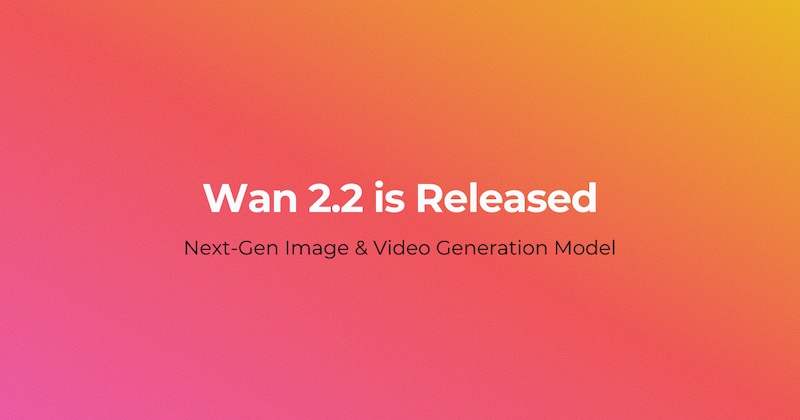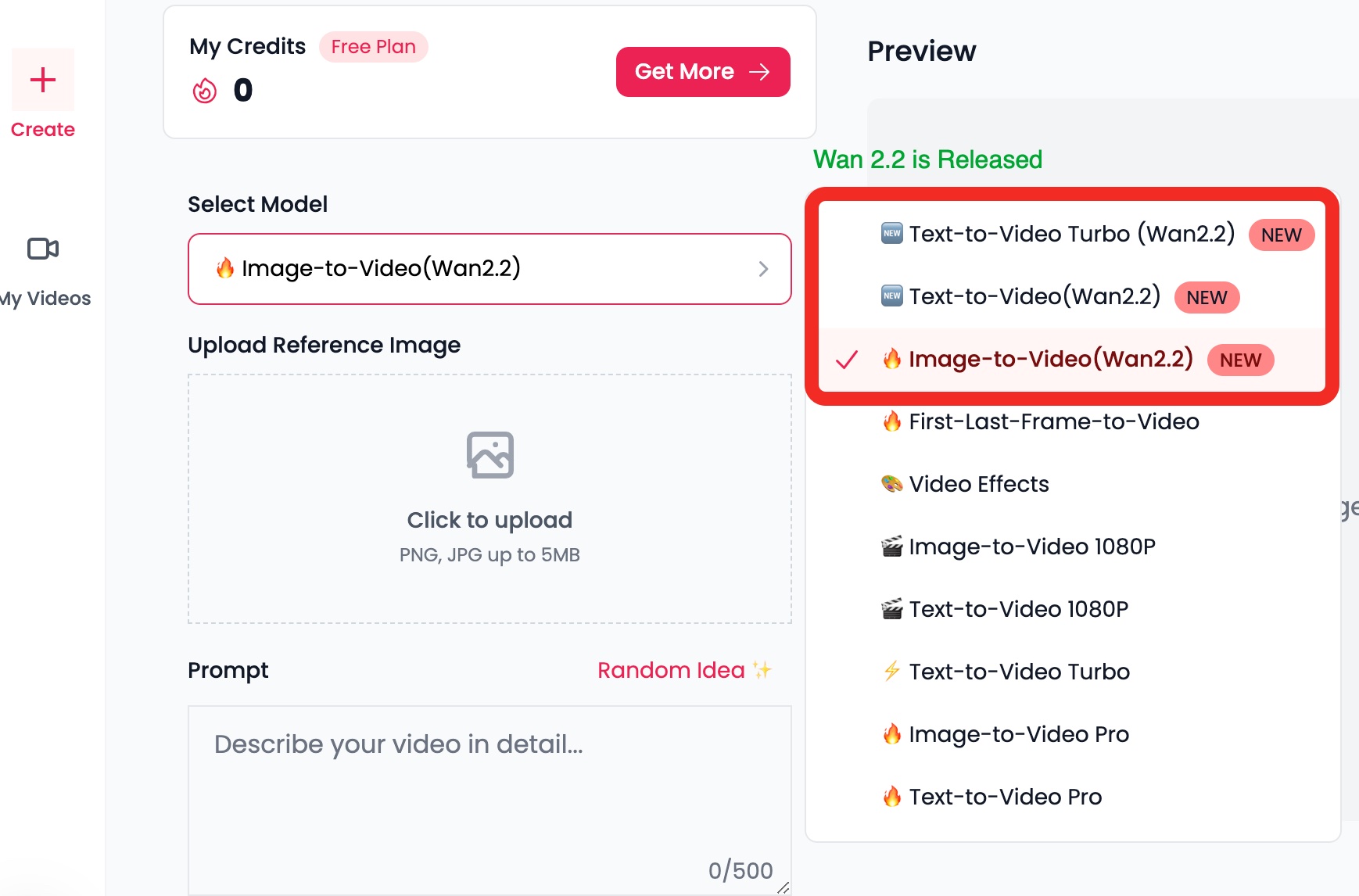Wan 2.2 Gets a Major Upgrade: More Beautiful and Fluid Video Generation!
Wan 2.2's video generation has received a comprehensive upgrade. It now includes both Text-to-Video and Image-to-Video functions and supports cinema-grade aesthetic controls. Users will experience more stable and fluid motion generation, a superior ability to follow instructions with greater real-world realism, and significantly faster generation speeds.
Wan 2.2 Studio Screenshot
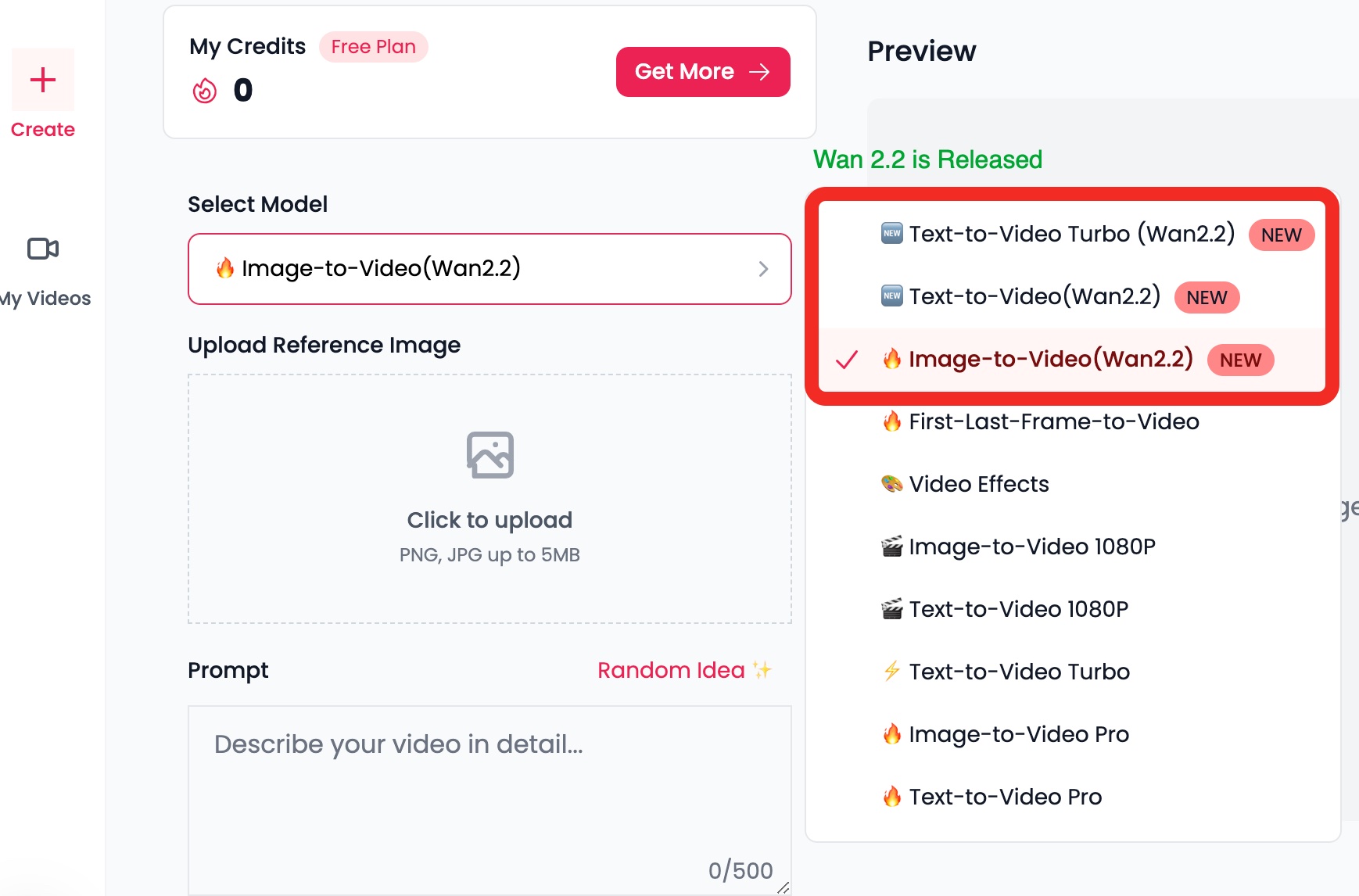
🚀 Key Features
🎨 Cinema-Grade Aesthetic Control
Integration the principles of professional cinematography—including lighting, color, and cinematic language—directly into the generation model. This allows for precise aesthetic control through multi-faceted keywords, resulting in visuals that are both stylistically diverse and rich in nuanced detail.
🎭 Greatly Improved Complex Motion Generation
Dynamic generation capabilities have continuously evolved, now enabling precise control and stable generation of highly complex movements. This includes nuanced body motion, athletic actions, and detailed facial expressions. The resulting motion is exceptionally fluid, with details rendered in a natural and realistic manner.
🌍 Enhanced Real-World Replication
Featuring significantly more powerful semantic control and instruction-following capabilities. This update brings remarkable improvements in multi-subject generation, the depiction of interactions, and spatial accuracy within complex scenes. As a result, users can now reliably replicate real-world scenarios through text prompts.
📝 Prompt Recipe Guide
Prompts are crucial for describing content and motion in videos, influencing visuals and effects. More complete and precise prompts lead to higher quality generated videos. Four "Prompt Recipe" formulas are provided, tailored to different usage needs.
🟢 Basic Formula
For new users trying AI video for the first time or seeking creative inspiration: Simple, open-ended prompts can generate more imaginative videos.
Formula: Prompt = Subject + Scene + Motion
Components:
- Subject: The main focus of the video, which can be a person, animal, plant, object, or an imagined entity that may not physically exist.
- Scene: The environment where the subject is situated, including background and foreground. It can be a real physical space or an imagined fictional setting.
- Motion: This includes both the subject's specific movements and the general motion within the scene. It can range from stillness, subtle movements, and partial motions to large-scale or overall dynamic action.
🔵 Advanced Formula
For users with some experience in AI video creation: Adding richer, more detailed descriptions to the basic formula enhances video quality, vividness, and storytelling.
Formula: Prompt = Subject (Subject Description) + Scene (Scene Description) + Motion (Motion Description) + Aesthetic Control + Stylization
Components:
- Subject Description: Details about the subject's appearance, described using adjectives or short phrases.
- Examples: "A black-haired Miao girl wearing ethnic minority clothing" or "A flying fairy from another world, dressed in tattered yet elegant attire, with a pair of strange wings made of rubble fragments."
- Scene Description: Details about the environment where the subject is located, described using adjectives or short phrases.
- Motion Description: Describes the characteristics of movement, including amplitude, speed, and effects of the motion.
- Examples: "Violently swaying," "Slowly moving," or "Shattering glass."
- Aesthetic Control: Includes elements like Light Source, Lighting Environment, Shot Size (Framing), Camera Angle, Lens, and Camera Movement. For common cinematic terms, please refer to the Prompt Dictionary below.
- Stylization: Describes the visual style of the scene, such as "Cyberpunk," "Line-drawing illustration," or "Post-apocalyptic style." See the Prompt Bank below for common styling examples.
Try it Now
🖼️ Image-to-Video Formula
Since the source image already establishes the subject, scene, and style, the prompt for video generation should focus on describing the desired motion and camera movement.
Formula: Prompt = Motion Description + Camera Movement
Components:
- Motion Description: Describe the motion of elements in your image (e.g., people, animals), giving examples like "running" or "waving hello." Use adverbs such as "quickly" or "slowly" to control the pace and intensity of the action.
- Camera Movement: Specific camera motion requirements can be controlled using prompts like "dolly in" or "pan left." If you wish for the camera to remain still, emphasize this with "static shot" or "fixed shot."
dragon warrior

Try it Now
🎬 Cinema-Grade Aesthetic Control
Enhance the controllability and expressive quality of generated videos by crafting prompts that target different dimensions. A list of common dimensions with sample prompts has been prepared for reference. Explore and discover even more creative techniques!
Control Categories:
☑️ Prompt Recipe
- Basic Formula
- Advanced Formula
- Image-to-Video Formula
☑️ Cinema-Grade Aesthetic Control
- Light Source - Control the direction and type of lighting
- Lighting Type - Choose between natural, artificial, or mixed lighting
- Time of Day - Specify morning, noon, evening, or night
- Shot Size - Control framing from extreme close-up to wide shot
- Composition - Apply rule of thirds, leading lines, or other compositional techniques
- Lens - Choose lens types and focal lengths for desired effects
- Color Tone - Control the overall color palette and mood
Try it Now
☑️ Dynamic Control
- Motion - Control the speed and type of movement
- Character Emotion - Specify emotional states and expressions
- Basic Camera Movement - Pan, tilt, zoom, and dolly movements
- Advanced Camera Movement - Complex camera choreography and tracking shots
Try it Now
✏️ Stylization
- Visual Style - Choose artistic styles like anime, realistic, or abstract
- Visual Effects - Add special effects like lens flares, motion blur, or color grading
💡 Tips for Success
- Start Simple: Begin with the Basic Formula if you're new to AI video generation
- Be Specific: Use detailed descriptions in the Advanced Formula for better results
- Experiment: Try different combinations of aesthetic controls and stylization
- Reference Real Cinema: Use established cinematography terms for professional results
- Iterate: Generate multiple versions and refine your prompts based on results
This guide is designed to help you create stunning AI-generated videos with Wan 2.2's advanced capabilities. Experiment with different formulas and controls to discover your unique creative style!
Ready to start creating? Try Wan 2.2 today and experience the future of AI video generation!