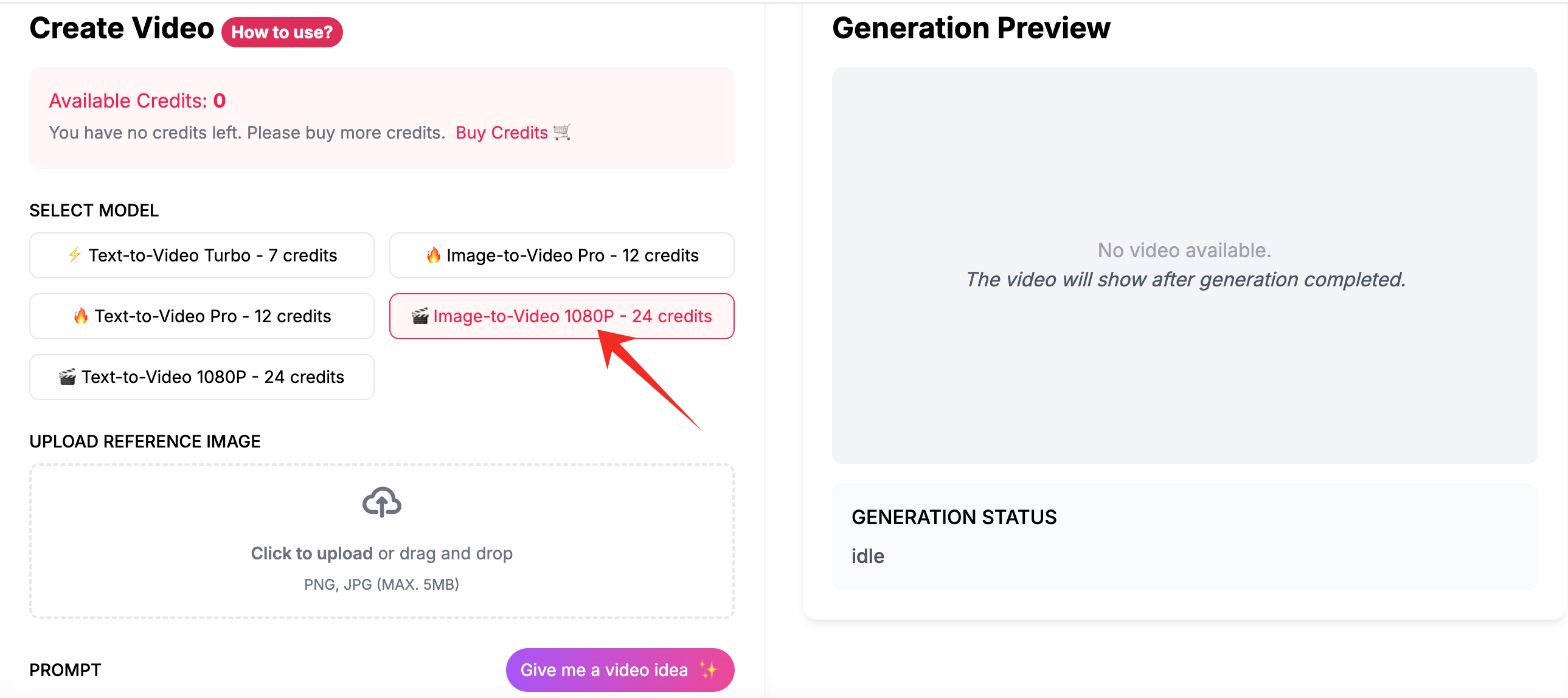Introduction
We are excited to share that with our advanced model, generating high-resolution 1080p videos has become simpler than ever. In this blog, we'll guide you through each step of the process on our platform, from initial setup to final video output, helping you create stunning content effortlessly.
Step-by-Step Guide
Step 1: Access the Platform
- Sign in to the platform using your credentials.
- Navigate to the Create section in the dashboard.
Step 2: Select 1080p Model
- Choose the WAN2.1 T2V 1080p or WAN2.1 I2V 1080p from the list of available models.
- Ensure the model supports 1080p generation by checking the specifications under the model description.
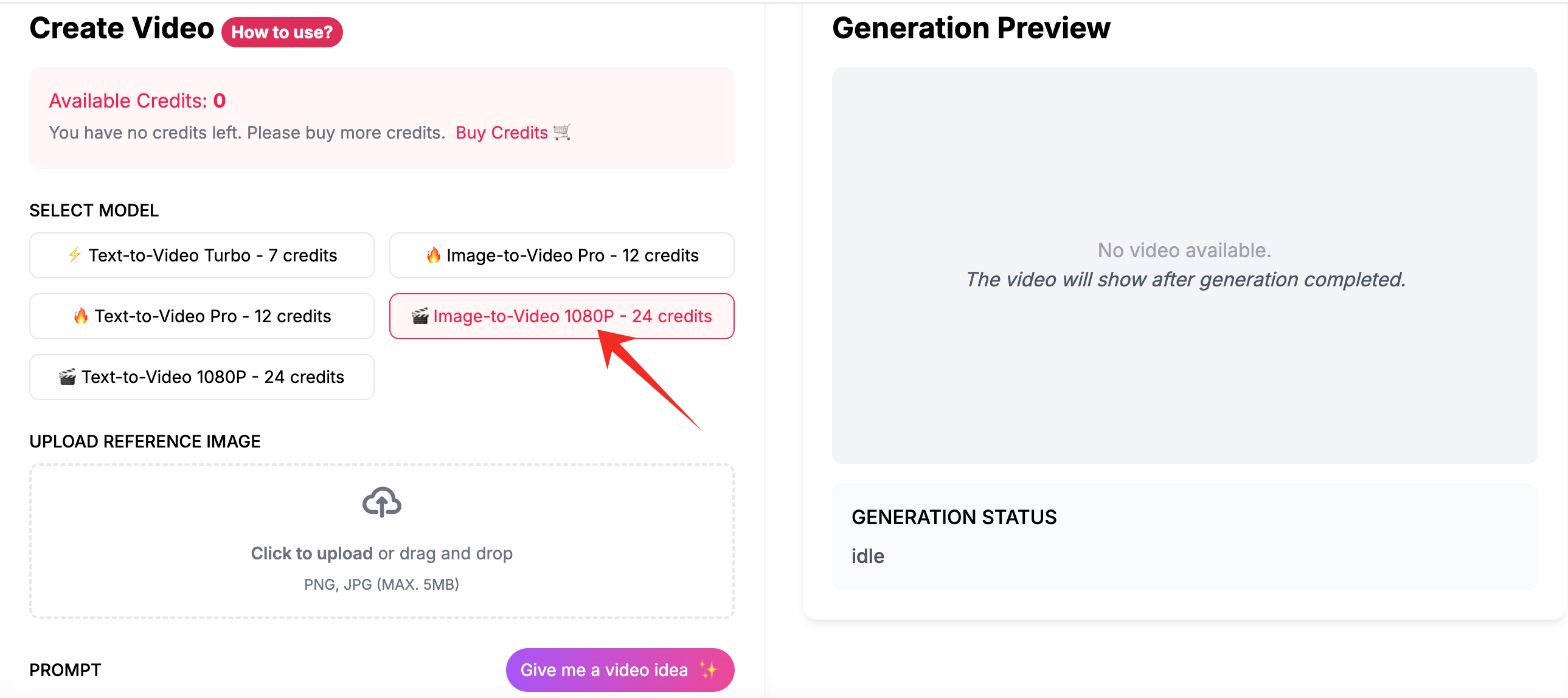
Step 3: Input Preparation
- Text Input: Enter your descriptive text in the input field.
- Image Input (Optional): Upload any reference images you wish to convert or include in your video.
Step 4: Configuration Settings
- Choose the Output Resolution as 1080p.
Step 5: Generate Video
- Click on the Generate Video button to start the process.
- Monitor the progress on the status bar.
- Allow the system to process your inputs—which may take a few minutes depending on the input complexity.
Step 6: Review and Download
- Once the video is generated, preview it using the built-in player.
- If satisfied, Download the video by clicking the download icon.
Troubleshooting
- If the generation fails, ensure that your input data meets the platform's guidelines.
- Verify your internet connection and retry if there are connectivity issues.
Conclusion
By following these simple steps, you can create stunning 1080p videos with lifelike visuals and smooth motion. Explore the versatility of our model to produce content that suits your creative needs or business goals. Whether it's for personal projects or professional endeavors, harness the power of high-definition video generation today.
For more details or support, consult the help section on the platform or contact our customer service team.