/ Wan 2.1 Prompt Guide (Official Reference)
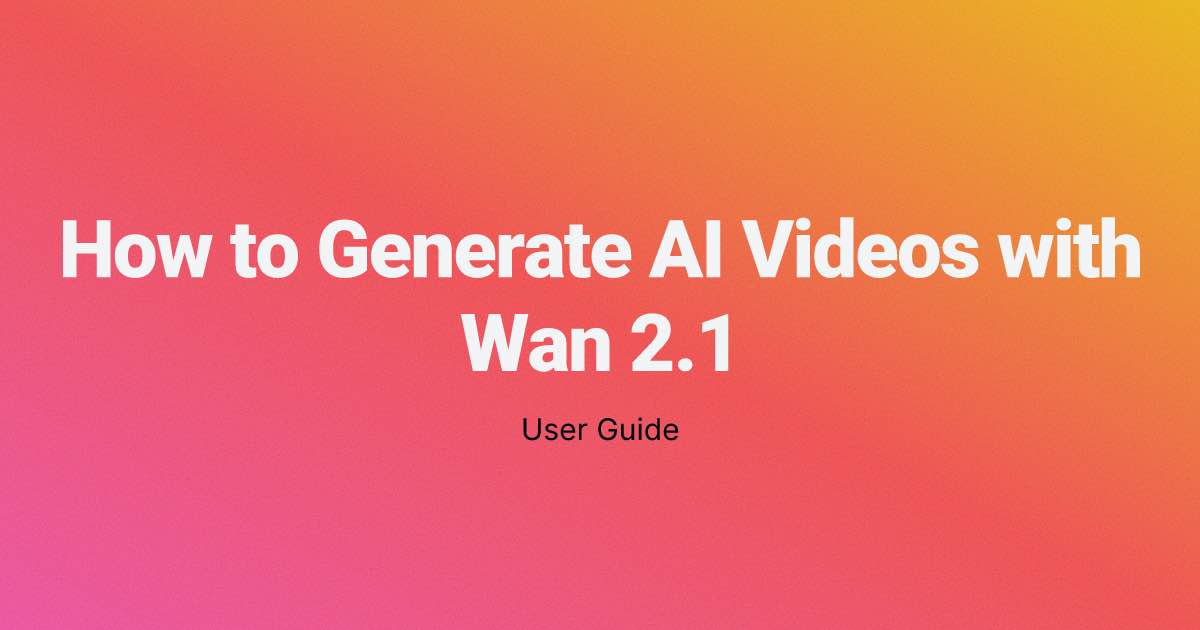
By Wan 2.1
19 Mar 2025
9
5634
Prompts are key to controlling the content and effects of your video. Mastering prompt techniques can significantly enhance the quality and precision of your video output. For more advanced tips, check out the Prompt Recipe and Prompt Bank.
Prompt = Subject + Scene + Motion
Prompt: A graceful European woman in a long white dress, wearing a pearl necklace, sitting on a velvet chair in a Baroque-style room, with a soft smile on her face.
Prompt: A man piloting a paraglider, soaring through the sky.
<a class="text-xl font-semibold text-primary underline hover:opacity-90" href="/wan2-2"
Copy it, Try it Now!
Prompts are used to describe the content and motion within a video, serving as a key factor in controlling the visuals and effects. The more complete, precise, and detailed the prompt, the higher the quality of the generated video, and the closer it aligns with your expectations. To help you get started quickly, we’ve provided four Prompt Recipes tailored to different usage needs:
For new users trying AI video for the first time or seeking creative inspiration: Simple, open-ended prompts can generate more imaginative videos.
Prompt = Subject + Scene + Motion
For users with some experience in AI video creation: Adding richer, more detailed descriptions to the basic formula enhances video quality, vividness, and storytelling.
Prompt = Subject (Subject Description) + Scene (Scene Description) + Motion (Motion Description) + Camera Language + Atmosphere + Styling
Subject Description: Details about the subject’s appearance, described using adjectives or short phrases.
Scene Description: Details about the environment where the subject is located, described using adjectives or short phrases.
Motion Description: Describes the characteristics of movement, including amplitude, speed, and effects of the motion.
Camera Language: Includes shot types, angles, lenses, and camera movements.
Atmosphere: Words that describe the desired mood of the scene.
Styling: Describes the visual style of the scene.
For users with specific camera motion needs or professional video output requirements: Including precise camera movement details (e.g., zoom, pan, tracking) builds dynamic visuals and strengthens narrative flow.
Prompt = Camera Movement Description + Subject (Subject Description) + Scene (Scene Description) + Motion (Motion Description) + Camera Language + Atmosphere +
Camera Movement Description: Describes the specific movement of the camera. By effectively combining camera motion with changes in the scene over the timeline, the richness and professionalism of the video narrative can be significantly enhanced.
For users with clear creative goals involving transformations: Adding deformation effects (e.g., morphing, distortion) boosts video creativity and delivers surprising, eye-catching results.
Prompt = Subject A (Description) + Transformation Process + Subject B (Description) + Scene (Scene Description) + Motion (Motion Description) + Camera Language + Atmosphere + Styling
Subject A: Characteristics and state of the subject before the transformation.
Transformation Process: Describes the process of the subject changing from State A to State B.
Subject B: Characteristics and state of the subject after the transformation.
By crafting prompts across different dimensions, you can enhance the controllability and expressiveness of the generated video in specific areas. We have prepared a selection of commonly used dimensions and prompt examples for reference and encourage you to explore more creative techniques!
Extreme Close-Up:
Prompt: Close-Up Shot | Soft natural light and shadow interweave, focusing on a professional model’s facial close-up.
Close-Up:
Prompt: Close-Up Shot | An 18-year-old foreign girl, looking into the camera, posing as a model.
Medium Shot:
Prompt: A refined European woman in a long beige coat, standing in front of a famous painting.
Long Shot:
Prompt: The long shot showcases a bustling city street with a wide sidewalk.
Bird’s-eye View:
Prompt: The camera uses a bird’s-eye perspective to overlook the entire cityscape.
<a class="text-xl font-semibold text-primary underline hover:opacity-90" href="/wan2-2"
Copy it, Try it Now!
Low Angle:
Prompt: The video begins with a pair of walking legs, captured from a low-angle shot.
Overhead Shot:
Prompt: The video shows a person walking through a post-apocalyptic scene from above.
First Person View (FPV Drone):
Prompt: The video begins with an FPV drone shot.
<a class="text-xl font-semibold text-primary underline hover:opacity-90" href="/wan2-2"
Copy it, Try it Now!
Fisheye:
Prompt: The video presents a scene captured with a fisheye lens.
Wide Angle:
Prompt: The video captures a busy city street scene with a wide-angle lens.
<a class="text-xl font-semibold text-primary underline hover:opacity-90" href="/wan2-2"
Copy it, Try it Now!
Dolly In:
Prompt: The video shows a large cubic stone with the camera slowly moving forward.
Dolly Out:
Prompt: The camera slowly pulls back, revealing the stone's grand outline.
Pan:
Prompt: The camera gently moves sideways, shifting details of the stone.
Tracking Shot:
Prompt: A cubic stone rolling across a square with the camera following.
Orbit Shot:
Prompt: The camera rotates around a large cubic stone.
<a class="text-xl font-semibold text-primary underline hover:opacity-90" href="/wan2-2"
Copy it, Try it Now!
Slow Motion:
Prompt: Depicts various actions in a slowed-down pace to emphasize detail.
Fast Motion:
Prompt: Speeds up actions for an energetic effect.
Time-Lapse:
Prompt: Compresses time to show long processes quickly.
<a class="text-xl font-semibold text-primary underline hover:opacity-90" href="/wan2-2"
Copy it, Try it Now!
Energy & Vibrancy:
Prompt: Forests with sunlight and joyful birds.
Mysterious & Dreamlike:
Prompt: Serene forests at night with starry skies.
Loneliness & Melancholy:
Prompt: A solitary forest with falling leaves.
Tension & Anxiety:
Prompt: Winds lashing at treetops in an ominous setting.
Grandeur & Majesty:
Prompt: Majestic forests with towering trees.
<a class="text-xl font-semibold text-primary underline hover:opacity-90" href="/wan2-2"
Copy it, Try it Now!
Cyberpunk:
Prompt: Scenes under neon lights with futuristic elements.
Wasteland Style:
Prompt: Features desolate landscapes with fantasy elements.
Line Art Animation:
Prompt: Character animations in line-drawn style.
Chinese Anime Style:
Prompt: Time-travel settings in an ancient palace.
Felt Style:
Prompt: Playful characters made entirely of felt.
Classic Masterpiece:
Prompt: Artistic scenes such as Van Gogh's Starry Night.
Pixel Game:
Prompt: A pixelated game world with high-resolution textures. By utilizing these prompt dimensions, you can enhance the expressiveness and precision of your AI video content creation. Explore and experiment with various techniques to achieve your desired video effects.
<a class="text-xl font-semibold text-primary underline hover:opacity-90" href="/wan2-2"
Copy it, Try it Now!
Experimenting with different prompt techniques can lead to creative and unexpected results. Below are some advanced techniques that can further enhance your video creation process:
Combining multiple layers of prompts can help create complex and nuanced videos. Consider integrating elements or motifs that are not immediately apparent but emerge through the development of the scene.
Example: Primary Prompt:
A young artist painting a mural on a vibrant city street. Secondary Layers: Add layers like passing pedestrians showing admiration, the mural coming to life as it progresses, or a gradual shift from daytime to nightfall.
<a class="text-xl font-semibold text-primary underline hover:opacity-90" href="/wan2-2"
{" "} Try it Now
Integrate emotional undertones into your scenes to evoke specific feelings or moods. Utilize descriptive language to convey emotions through visual cues, movements, and atmospheric changes.
Example:
An elderly couple dances under an autumn tree, their joy mirrored in the falling leaves and the golden light of the setting sun.
<a class="text-xl font-semibold text-primary underline hover:opacity-90" href="/wan2-2"
{" "} Try it Now
Craft prompts that build a narrative across the timeline of the video. Focus on developing a beginning, middle, and end to construct a cohesive story within the visual content.
Example:
A young girl discovers a mysterious, glowing artifact in a woodland. As she reaches for it, the world around her transforms, revealing a hidden realm full of mythical creatures and wonder.
<a class="text-xl font-semibold text-primary underline hover:opacity-90" href="/wan2-2"
{" "} Try it Now
Adopt styles and motifs from famous art movements or iconic artists to inspire the visual aesthetic of your videos. This can include specific color palettes, compositional elements, or thematic concepts.
Example:
Create a video with a vibrant, bold color scheme reminiscent of Henri Matisse's work, or a scene that reflects the cubist style of Picasso.
<a class="text-xl font-semibold text-primary underline hover:opacity-90" href="/wan2-2"
{" "} Try it Now
Blend different textures and visual styles to create innovative and artistic outputs. Combining contrasting elements—such as realism and abstraction—can yield unique results.
Example:
Display a hyper-realistic cityscape with elements of surreal, melting buildings and floating islands above, captured with soft watercolor transitions.
<a class="text-xl font-semibold text-primary underline hover:opacity-90" href="/wan2-2"
Copy it, Try it Now!
Clarity: Be as clear and precise as possible in your descriptions to ensure your intent is accurately captured in the video. Specificity: Include specific details when needed but leave room for creative interpretation. Iteration: Don't hesitate to refine prompts based on outputs and explore variations to achieve desired results. Feedback: Engage with other creators for feedback and inspiration; constructive insights can lead to improvements in your work. By implementing these advanced techniques, you can push the boundaries of your AI video generation, resulting in engaging and visually compelling content that aligns with your creative vision.
The Prompt Bank is a collection of tested and successful prompt examples across various dimensions and styles. Use these as inspiration or starting points for your own creative projects. Here’s how you can make the most of it:
Study Examples: Review the provided examples to understand how different elements—such as subject, scene, motion, and camera techniques—combine to produce specific video effects. Adapt Prompts: Customize existing prompts by changing one or more elements to better fit the theme or story you wish to create.
Mix and Match: Take components from different examples to craft a custom prompt that incorporates multiple desired elements. Experimentation: Use the bank as a sandbox for trying out combinations you wouldn’t normally consider, to discover new possibilities and effects. Documentation and Iteration Record Successful Prompts: Note down prompts that produce desirable results, along with any modifications you made, for future reference. Iterate Based on Feedback: Use output and audience feedback to refine prompts, ensuring continuous improvement in video generation. Collaborative Prompting Collaboration can enhance the process of prompt creation by bringing together diverse perspectives and ideas. Consider these approaches for working with others:
Group Sessions: Engage in group brainstorming sessions to generate a wide range of ideas and refine the most promising ones into high-quality prompts. Feedback Loops: Create a system for regular feedback from peers or collaborators to refine your prompt strategies and execution.
Community Libraries: Contribute to and utilize community-created prompt libraries for shared inspiration and knowledge. Workshops and Seminars: Participate in workshops that focus on AI video creation, learning from industry experts and peer experiences.
Multi-Creator Projects: Collaborate with other creators to develop complex multi-layered prompts that integrate varied styles and themes. Cross-Disciplinary Partnerships: Work with professionals from different fields—like writers, musicians, or visual artists—to enrich the emotive and narrative quality of your video prompts. By taking advantage of these advanced prompting techniques and collaborative efforts, you will significantly expand the creative potential of your AI video generation projects, leading to more dynamic, engaging, and impactful visual content. Let your imagination guide you as you explore the limitless possibilities of prompt-based video creation.
To improve your AI-generated videos, consider incorporating these advanced prompt techniques:
To stay on the cutting edge of AI video generation, maintain a commitment to learning and adaptation:
<a class="text-xl font-semibold text-primary underline hover:opacity-90" href="/wan2-2"
{" "} Try it Now
Reference: [Wan AI Official Documentation]